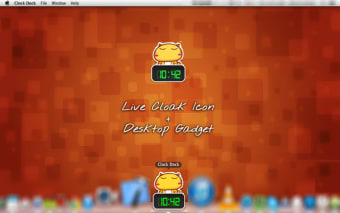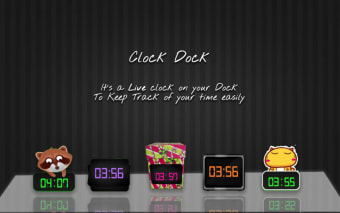Personalized and Entertaining Digital Clock Application
Have you grown tired of your standard desktop clock and do you hope to add a bit of personality to your computer? If so, this unique and flexible application could represent the perfect alternative.
A Host of Fun Themes to Select
Clock Dock will present you with 21 different and entertaining themes to choose from. Standard digital clocks, emojis and cartoon characters are all possibilities. In fact, it is even possible to change the color of the time readout itself. The icon will appear within the toolbar found along the bottom of the page, so it can be accessed with a single click. You can choose between a 12-hour or a 24-hour layout depending upon your preferences.
A Different Way to Keep Track of Time
Clock Dock can be used as a way to know what time it is with a single glance. As the display is quite large, it can be viewed from a distance; ideal when performing tasks around the home or office. You also have the ability to hide the icon if you need to perform other tasks. 5.5 megabytes of free hard drive space is required.